Connectplus-J1000


It will connect to various systems such as Temperature and Humidity to inform the abnormal temperature and humidity, Main Power system to inform. Power failure, UPS system to report a fault detected by the UPS, Water Leak Detection System. Alert when there is water leaking into the Data Center room, Fire Suppression System alarm when there is an incident Fire or system failure (Trouble), etc.
For Data Center to function as efficiently and stably as possible, all systems must be ready. In use, it must be known as soon as a malfunction occurs. Therefore, having a system to monitor Surveillance and alert for unusual events It is essential that Connect Plus receives signals of alerts or malfunctions from any detected devices. Something wrong, send notifications as SMS / Email / Line Notify to the moderators directly.
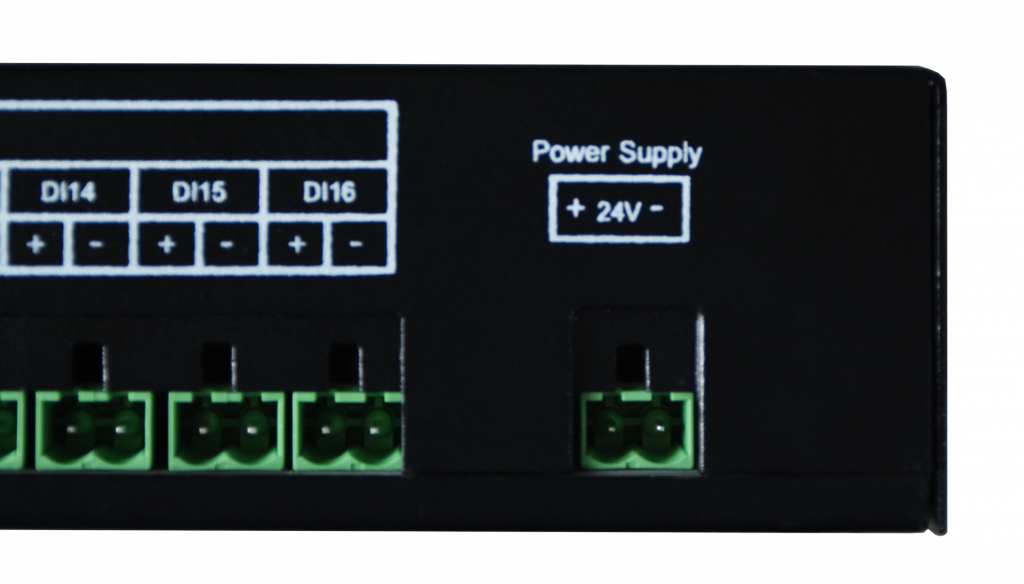
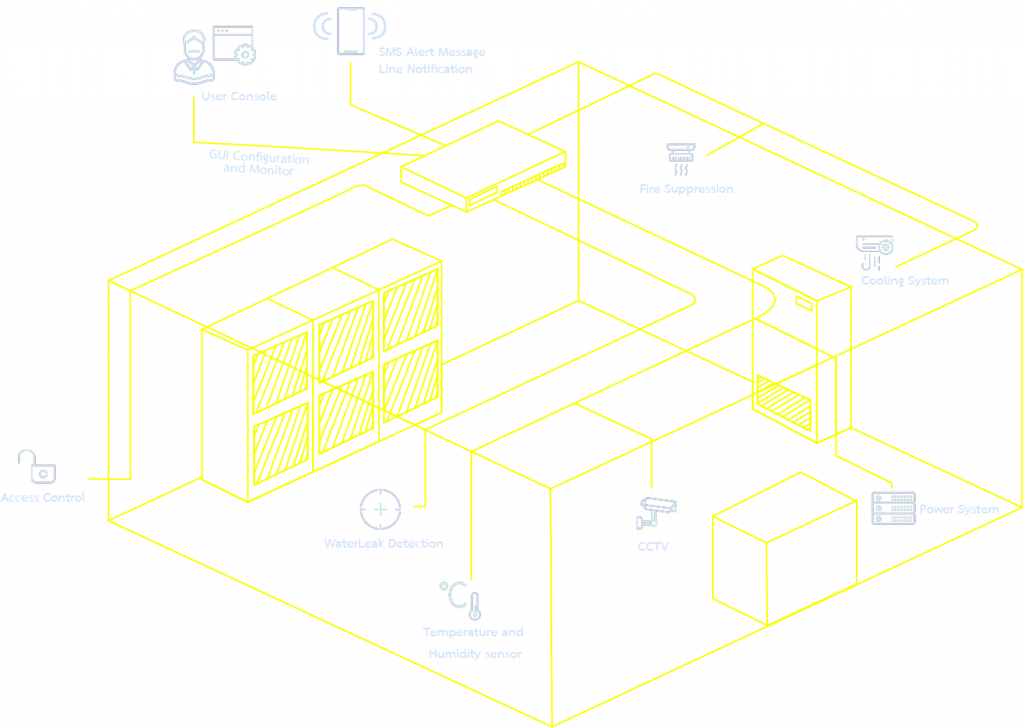
Environment Monitoring System Solution
EMS Data Center Dimension
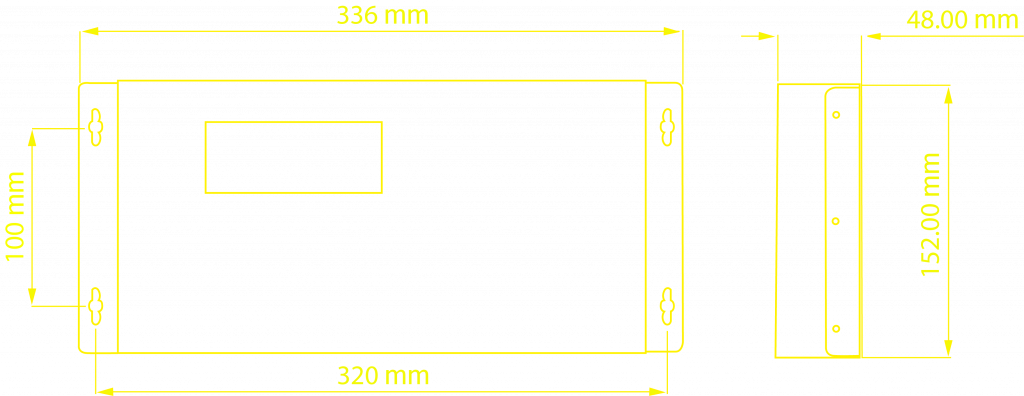
Specification and Features
- DIGITAL INPUT Digital Input 16 Channel ( Isolate Dry Contact )
- ETHERNET LAN Port(RJ45) Speed 10/100Mbps for configuration and Monitoring.
- ANALOG INPUT Analog Input 4 Channel (4-20 mA)
- RS485 MODBUS RTU Connect external sensors with Recommended Standard no. 485 such as Temperature Sensor, Humidity Sensor, Power Meter, etc.
- RELAY OUTPUT 4 Relay Output 4 Channel. (At 250Vac 4 Amp.)
- DISPLAY LCD Display 20×4 character
- CELLULAR Built in Cellular Modem UMTS 800, 850, 900, 1900, 2100 MHz
- ALARM SMS / Line notify / Email

Features
MapView
Display Sensor value and status in mapview with Bult-in GUI
Real-time Sync
Real-Time data synchronization from connectPlus J1000
Drag and Drop
Easily move sensors in map view with drag and drop
Customize background
Creating a Customized Background in map view
Cumtom Label Setting
Define a custom identifier to display for the selected sensor.
Selecting sensor values
You can select an indentifier and a sensor value for all devices to display in a mapview
ConnectPlus-J1000
Environment Monitoring System
Power System
Fire Suppression system
Cooling system
Water Leak Detection
Temperature and Humidity sensor
Access Control
CCTV motion detector
